Cypress - Bitbucket Pipelines
Running Cypress tests in parallel on Bitbucket Pipelines and Currents dashboard
npx cypress-cloud --key $CURRENTS_RECORD_KEY --parallelSetup
Adding Bitbucket status check
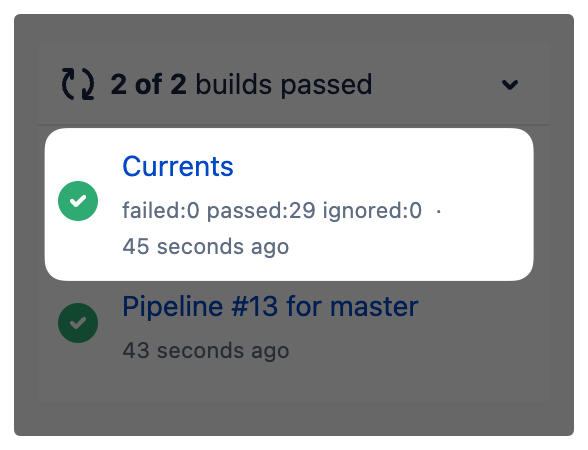
Using Alternative Cypress Binaries
Last updated
Was this helpful?